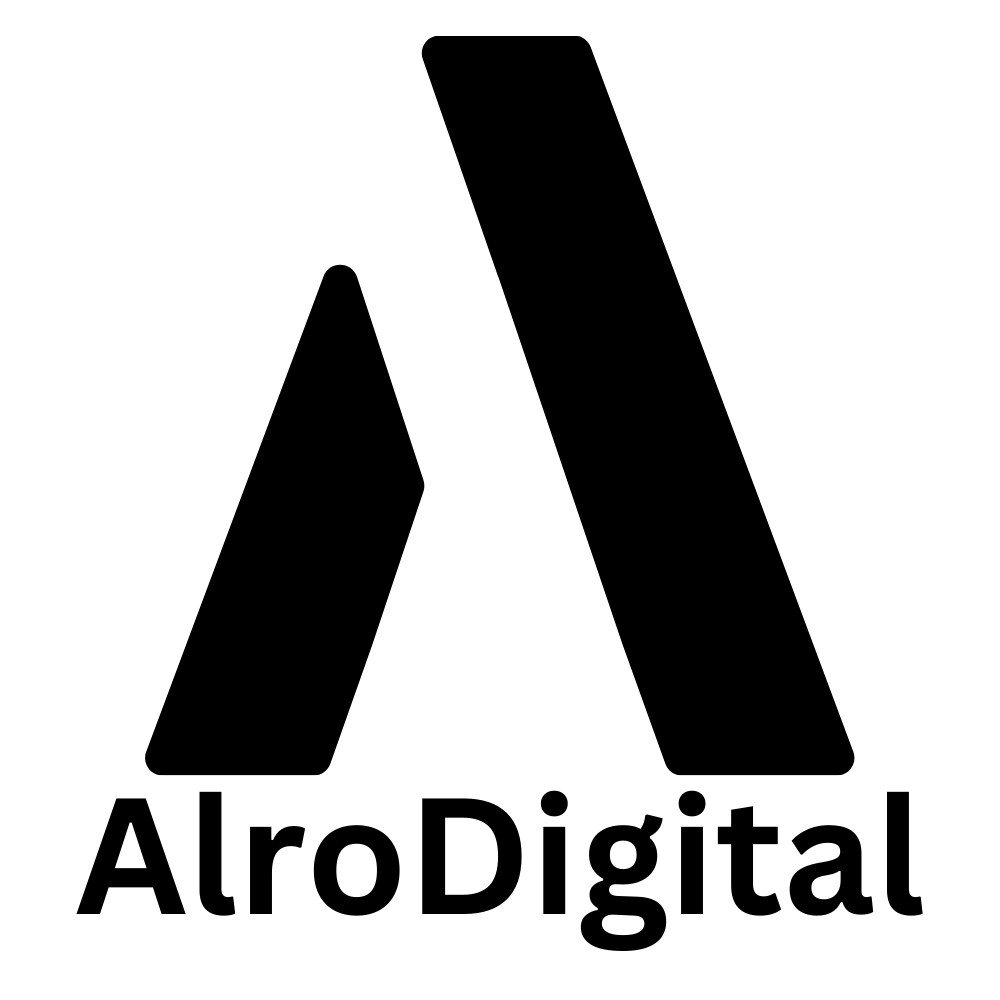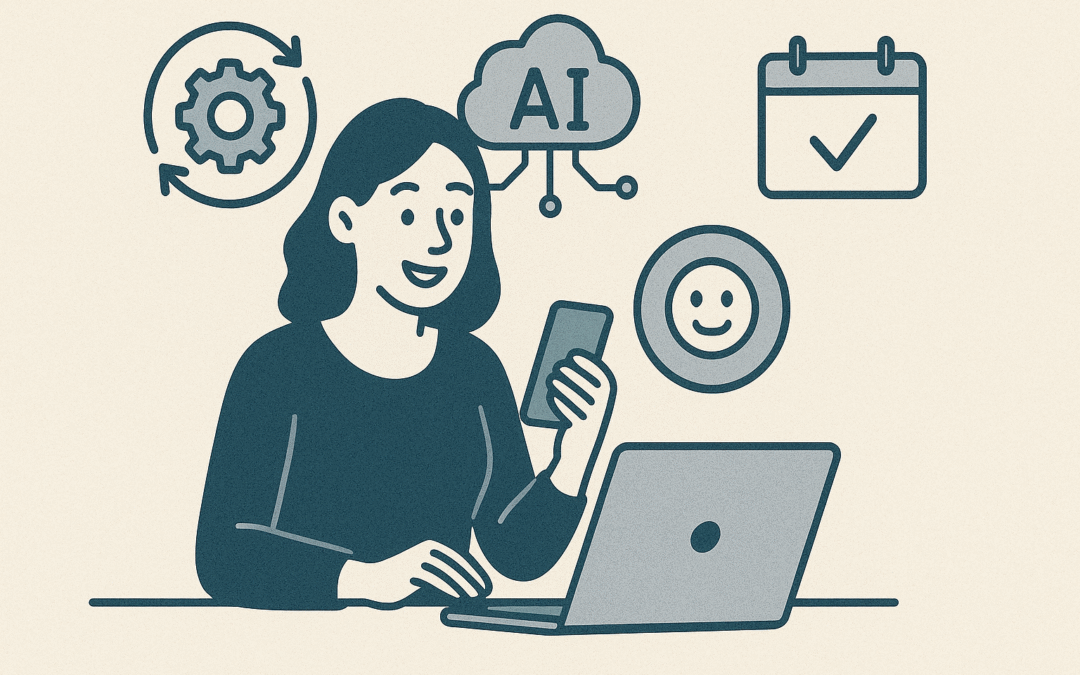How Solo Service Providers Can Automate Bookings and Client Intake in 2025
If you’re a solo service provider—massage therapist, personal trainer, life coach, consultant, or any other one-person powerhouse—you know the struggle: you love helping clients, but the admin work? Not so much. Between back-and-forth emails, calendar juggling, and endless forms, it’s easy to feel buried in busywork. But what if you could automate bookings and client intake, freeing up hours each week to focus on what you do best?
In 2025, automation isn’t just for big businesses. With the right tools and a few smart workflows, solo service providers can create a seamless, professional client experience—without hiring a team or breaking the bank. In this guide, I’ll share actionable tips, tools, and real-world strategies (from one solo provider to another) to help you organize and automate your client journey from first inquiry to booked session.
Why Automate Bookings and Client Intake?
Let’s face it: manual admin eats up your time and energy. Every minute spent chasing down forms or rescheduling appointments is a minute you’re not serving clients or growing your business. Automation helps you:
- Save time by eliminating repetitive tasks
- Reduce errors and double-bookings
- Deliver a smoother, more professional client experience
- Scale your business without burning out
Step 1: Map Your Client Journey
Before you dive into tools, take a few minutes to map out your ideal client journey. Ask yourself:
- How do clients find and contact you?
- What information do you need before a session?
- How do you confirm bookings and send reminders?
- What follow-up or onboarding steps are needed?
Write down each step, from the first inquiry to the post-session follow-up. This will help you identify what can be automated—and what still needs your personal touch.
Step 2: Choose the Right Booking System
A good online booking system is the backbone of automation. Look for features like:
- Self-service scheduling (clients pick their own times)
- Automated confirmations and reminders
- Customizable intake forms
- Calendar sync (Google Calendar, Outlook, etc.)
- Payment processing
Popular options for solo providers:
Pro Tip: Choose a system that integrates with your existing tools (like Google Workspace) and offers Zapier support for even more automation.
Step 3: Automate Intake Forms and Data Collection
Stop chasing down paperwork! Use digital forms to collect client info, waivers, or preferences before the session. Here’s how:
- Google Forms: Free, easy to customize, and integrates with Google Sheets for tracking.
- Typeform: Beautiful, conversational forms that boost completion rates.
- Jotform: Great for more complex forms or HIPAA compliance.
Automation Tip: Use Zapier to automatically add new form responses to your CRM, email list, or project management tool. For example, when a client fills out your Google Form, Zapier can:
- Add their info to a Google Sheet
- Send you a Slack or email notification
- Trigger a personalized welcome email
Step 4: Connect Your Tools with Zapier
Zapier is the secret sauce for solo business automation. It connects 6,000+ apps (including your booking system, Google Workspace, and ArloDigital.com tools) so you can automate workflows without coding.
Popular Zaps for Solo Service Providers:
- When a new booking is made, create a Google Calendar event and send a confirmation email
- Add new clients to a Mailchimp or ConvertKit list for follow-up
- Automatically send intake forms after a booking is confirmed
- Create tasks in your project management app (like Trello or Asana) for each new client
How to Get Started:
1. Sign up for a free Zapier account
2. Choose a trigger (e.g., “New Booking in Acuity”)
3. Set up actions (e.g., “Send Email via Gmail,” “Add Row to Google Sheet”)
4. Test and turn on your Zap!
Step 5: Organize Everything with Google Workspace
Google Workspace (formerly G Suite) is a solo provider’s best friend. Here’s how to use it for automation:
- Google Calendar: Sync bookings, set up reminders, and block off personal time
- Gmail: Use templates and filters to automate responses
- Google Drive: Store client documents, contracts, and resources
- Google Sheets: Track bookings, payments, and client progress
Automation Example:
- Use Zapier to automatically create a new client folder in Google Drive when a booking is made
- Send a personalized onboarding email from Gmail with links to intake forms and resources
Step 6: Deliver a Seamless Client Experience
Automation isn’t about removing the human touch—it’s about making space for it. By automating the admin, you can:
- Respond faster to inquiries
- Personalize your onboarding process
- Focus on delivering value during sessions
- Follow up consistently (without forgetting!)
Bonus Tip: Use ArloDigital.com’s done-for-you systems to get up and running fast, or reach out for custom automation support tailored to your business.
Real-World Example: A Day in the Life of an Automated Solo Provider
Let’s say you’re a massage therapist. Here’s how your day could look with automation:
1. A client books a session via your website (powered by ArloDigital.com or Calendly)
2. They receive an instant confirmation and a link to your Google Form intake
3. Their info is added to your Google Sheet and a new folder is created in Google Drive
4. You get a Slack notification so you’re always in the loop
5. After the session, Zapier sends a follow-up email with a feedback form and a link to rebook
No more manual data entry, no more missed appointments—just more time for you and your clients.
Ready to Automate Your Bookings and Client Intake?
You don’t have to do it all yourself. With the right tools and a few smart automations, you can reclaim your time, reduce stress, and deliver a world-class client experience—even as a solo provider.
Want help setting up your systems? Explore ArloDigital.com for done-for-you automation solutions, or reach out for personalized support. Let’s make 2025 your most organized, efficient, and enjoyable year yet!