As a solo service provider, you know the feeling: your calendar is packed, your inbox is overflowing, and you’re spending more time on admin than actually serving your clients. If you’ve ever wished you could clone yourself just to keep up, you’re not alone! The good news? With the right systems and a bit of automation, you can reclaim your time, deliver a seamless client experience, and grow your business without burning out.
In this guide, I’ll walk you through practical steps and tools to automate your client journey in 2025. I’ve been in your shoes, and I know how overwhelming it can be to juggle everything. Let’s dive in and make your business work for you!
Why Automate Your Client Journey?
Automation isn’t about replacing the personal touch—it’s about freeing you up to focus on what matters most: your clients and your craft. By streamlining repetitive tasks, you can:
– Respond to inquiries faster
– Book clients without endless back-and-forth
– Keep projects organized
– Deliver a consistent, professional experience
– Reduce errors and missed steps
Step 1: Map Out Your Client Journey
Before you automate, get clear on your process. Grab a notebook or open a Google Doc and jot down every step a client takes from first contact to final delivery. Typical stages might include:
1. Inquiry
2. Discovery call or consultation
3. Proposal and agreement
4. Onboarding
5. Service delivery
6. Feedback and follow-up
Once you have your map, look for bottlenecks and repetitive tasks—these are your automation opportunities.
Step 2: Organize with Google Workspace
Google Workspace is a solo provider’s best friend. Here’s how to use its tools to stay organized:
– **Google Forms:** Create inquiry or intake forms to collect client info automatically.
– **Google Calendar:** Set up appointment slots for easy, self-serve booking.
– **Google Sheets:** Track leads, projects, and client progress in one place.
– **Google Drive:** securely stores and shares contracts, proposals, and deliverables.
– **Gmail Templates:** Save time with canned responses for common questions.
Pro tip: Use colour-coding and folders to keep everything tidy and easy to find.
Step 3: Automate Workflows with Zapier
Zapier is like having a virtual assistant that never sleeps. It connects your favourite apps and automates tasks between them. Here are some powerful Zaps for solo service providers:
– **New Inquiry → Add to CRM:** When someone fills out your Google Form, Zapier can add their info to a Google Sheet or your CRM automatically.
– **Booking Confirmation:** Connect your booking tool (like Calendly or Google Calendar) to send personalized confirmation emails.
– **Contract Sent:** When a proposal is accepted, trigger a DocuSign or HelloSign contract to be sent automatically.
– **Onboarding Sequence:** Kick off a welcome email series when a client signs up.
– **Task Management:** Create Trello or Asana tasks from new client projects.
You don’t need to be a tech wizard—Zapier’s templates make it easy to get started. Start with one or two automations and build from there.
Step 4: Level Up with ArloDigital.com Systems
If you’re ready to take automation to the next level, ArloDigital.com offers done-for-you systems designed for solo service providers. Their solutions integrate seamlessly with Google Workspace and Zapier, helping you:
– Automate client onboarding and offboarding
– Streamline proposals, contracts, and invoicing
– Centralized communication and project management
– Get real-time insights into your business performance
Whether you want a custom setup or a plug-and-play solution, ArloDigital.com can help you save hours every week and deliver a world-class client experience.
Step 5: Keep the Human Touch
Automation is powerful, but your clients still want to feel seen and valued. Use automation to handle the busywork, but personalize your interactions where it counts:
– Add personal notes to emails
– Send video messages for onboarding or project updates
– Schedule regular check-ins
Remember, the goal is to create more space for meaningful client relationships, not less.
Action Steps to Get Started
1. Map your client journey and identify repetitive tasks
2. Set up Google Workspace tools for the organization
3. Choose one workflow to automate with Zapier
4. Explore ArloDigital.com for advanced systems
5. Review and refine your process regularly
Ready to Reclaim Your Time?
You don’t have to do it all alone. With the right systems and a little automation, you can run your business with less stress and more joy. If you’re ready to explore done-for-you systems or want support setting up your automations, check out ArloDigital.com or reach out for a free consultation. Here’s to working smarter—and serving your clients even better!
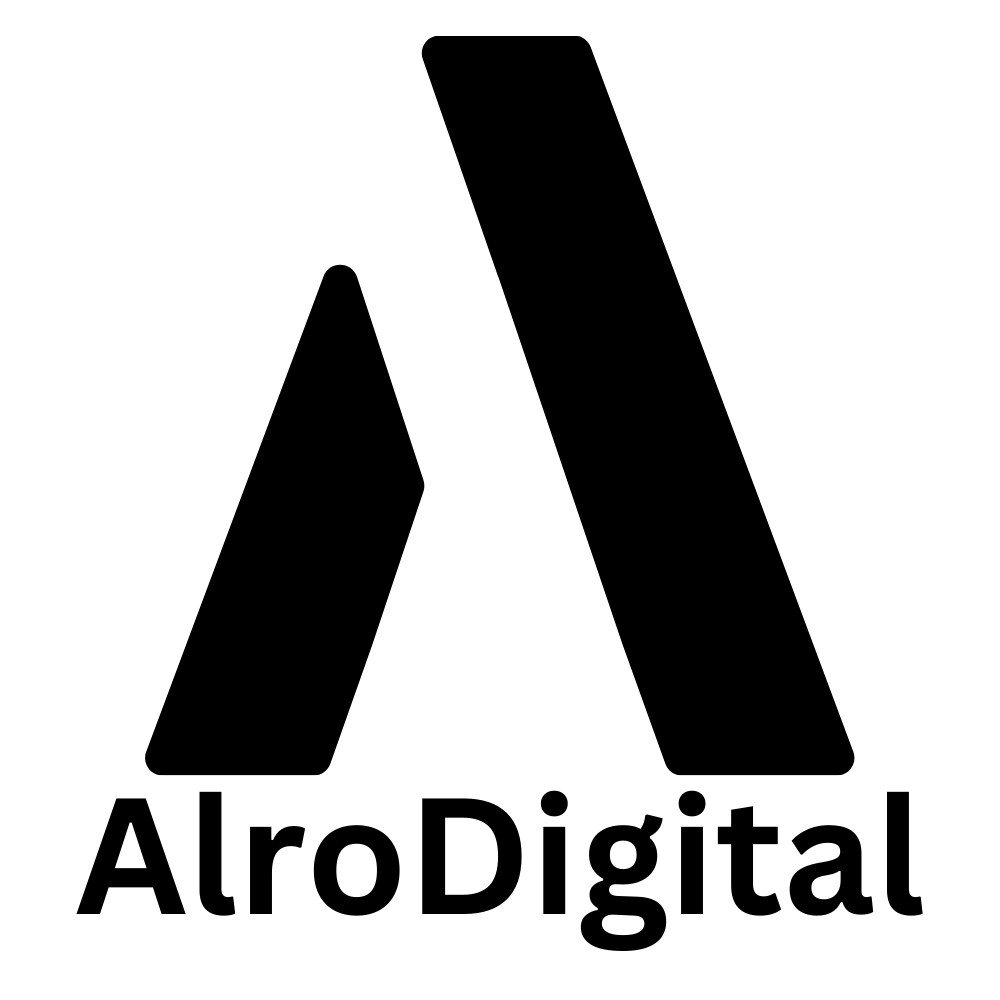
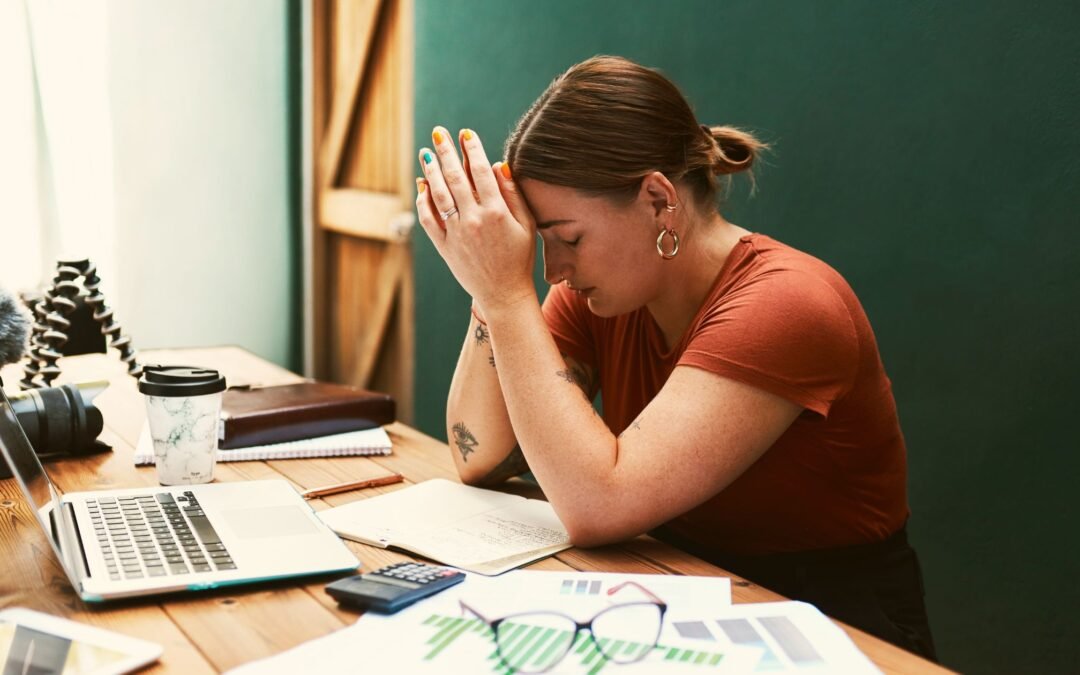
Trackbacks/Pingbacks